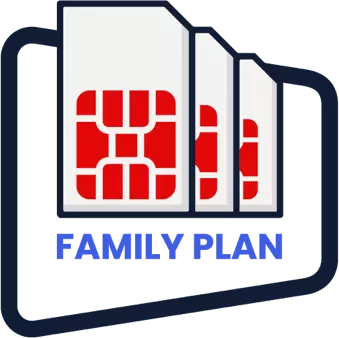500 Free minutes for your Family
Signing up to Virgin Mobile is easy. We’ll even deliver and activate your SIM at your home or work.
Just be sure to ask the driver to wait as you’ll need them to activate your extra SIMs.
Once signed up, you simply need to add another SIM to your account using the app to get your free minutes.
Your driver can assist you with the activation of your added SIMs.
When you add more SIMs to your account, the primary SIM as well as all additional SIMs will receive 500 mins. The primary SIM will receive free 500 mins per month upon the successful renewal of the plan. Each additional SIM will receive free 500 mins immediately after the SIM is activated.
Also find out how to share data from Virgin Mobile app
Here are the important details:
- Your additional SIMs must be added under one Emirates ID (the 'parent' account).
- This parent account can track the usage and set a spending limit for each SIM.
- The additional SIMs can still use the Virgin Mobile app, have their own number & unique plan.
- Unused minutes will lapse at the end of every month.
- Minutes cannot be shared or transferred among members of the family account.
- If the primary account user cancels or removes his/her credit card from the family account, the benefit will lapse for all users of the family account.
- If the primary account user’s Emirates ID expires, the benefit will lapse for all users of the family account.
- Any user included within the account will be given 6 days of grace period after the renewal date. After 6 days, if the renewal does not take place, the benefit will lapse for that user.
- To receive the 500 minutes, each number will need to be active and have a plan worth over AED79p/m




Our Add SIM feature gives you the ability to manage additional SIMs directly from your Virgin Mobile account, for added convenience and safety, but that’s not all.
Once you add a second SIM to your account, both your primary account as well as each additional SIM will receive 500 free local minutes per month (Ts&Cs apply).
- Open your Virgin Mobile App
- Tap your number at the top of your homepage; select +ADD NEW SIM
- Choose a number and customise your new plan

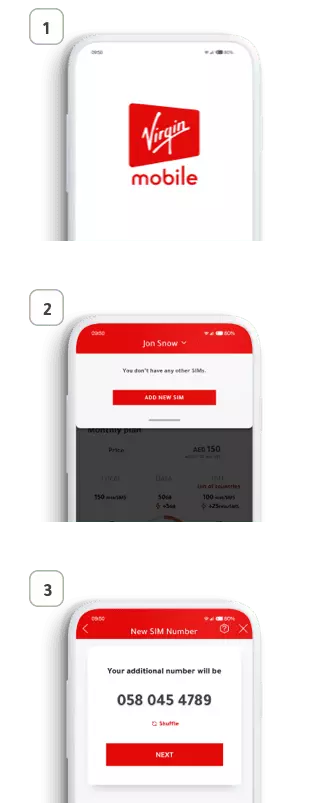
The best feature of add SIM is that it allows you to manage up to 4 additional mobile plans under one account, a useful feature for any family.
Whether you use it to manage the mobile plans of your children, overseas visitors, employees or friends is up to you. And all of you will get 500 free local minutes per month!
Each additional SIM can be organized by name and comes with its own:
- Number
- Mobile plan
- Wallet
- Spend limit