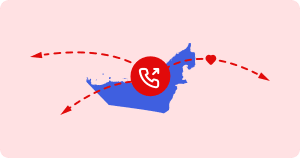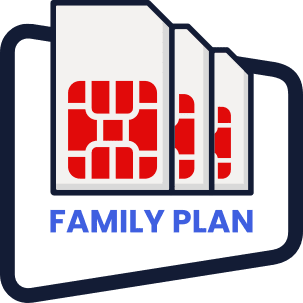Looking for a new Home Internet connection in the UAE? Maybe you want to try ours 😉
We’re quite affordable. Our plans start at AED 125 per month, (if you’re paying upfront for an entire year). If you’re paying on a month-by-month basis, the cost would be AED 250/month.
We don’t bloat you with any unnecessary add-ons. For instance, you don’t get TV packages you’d never use. Only pay for what you need.
In this article we’re detailing the exact process you need to follow to order a Virgin Mobile Home Internet connection.
Ready to get started? All you need is your Emirates ID or passport to sign up.
The process
There are two ways you can order a connection.
- Through our website.
- Through the Virgin Mobile app.
Ordering through the website
It’s quite SIMple. Just follow these steps.
- On the Home Page, click “Get Started”.
- Select “Home Internet”.
- Choose whether you have a valid Emirates ID or not.
- If you don’t, you can get your passport and head to one of our physical stores and speak to a promoter about signing up.
- If you do have an Emirates ID, good news! You can go and order online.
- Next step, you can enter your location and check if you have coverage. The website will show whether you have coverage or not. If you do have coverage, you can order.
- Then, you can pick your plan. Choose to pay monthly or yearly. Choose to buy a router from us or have just the data SIM.
- Complete the payment.
- Select your delivery location.
- The order will be with you in 60 minutes. Keep your ID ready so you can activate on the spot.
Done and dusted!
Want to know more in-depth details about our Home Internet?
Ordering on the app
- If you’re an existing customer, there are two ways you can sign up.
- Tap “Let’s Go” on the “Home Internet” promotional card on the Home Page of the app.
- Or tap on your number at the top of the Home Page, tap “ADD SIM” and select “Home Internet”.
- If you’re a new customer, tap “Join Us” on the Home Screen.
- Select “Home Internet” and get started.
- After that, the next steps would be similar to the steps you’ll follow when you’re ordering on the website.
That’s it!
Ordering our Home Internet is very SIMple. All you need to have is a valid Emirates ID, your passport (if you don’t have an Emirates ID), and a working credit or debit card.
No address verifications. No technician visits your house. Once you are done ordering and activating, the only thing you need to do is just plug and play your SIM into your device.
Wanna place your order today? Get started!